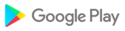Call Recorder is the best automatic call recording app that enables you to record calls to your Android device automatically. The app also feature caller ID which will help you identify phone calls and avoid spam.
Take control of your phone calls and choose CallsBOX, the best phone call recorder app in 2021 with beautiful and modern design in latest version. New version for 2021 is available.
Callrecording key features
- Block incoming calls using volume down button
- Incoming spam calls detection
- phone call recording
- caller id identifies unknown phone numbers
- Manual and auto call recording both side voice
- Choose between high quality hd MP3 and WAV audio formats
- Play audio recorded conversations
- Playback through speaker or earpiece on your device
- Record incoming and outgoing call
EXTRA FEATURES:
- Play recorded audio
Thank you for using Call Recorder - CallsBOX